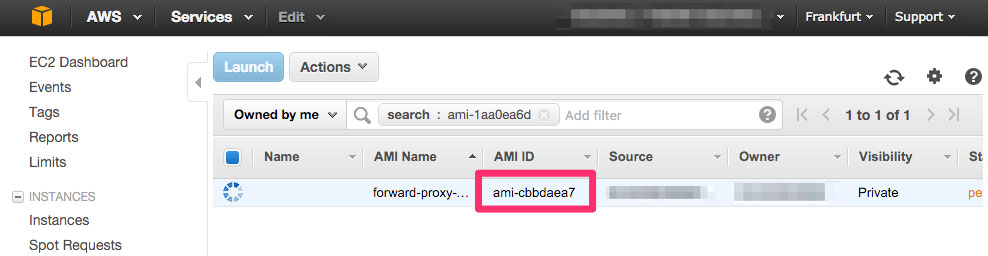Tutorial: AWS / EC2 - Copy an AMI from a region to another
AMI (and security groups) are restricted to a region.
A AMI in eu-west-1 is not available in eu-central-1.
Warning
You must create an AMI by region.
Step 1: Connect to your AWS console
Go to AWS console.
Step 2: Connect to Ireland region
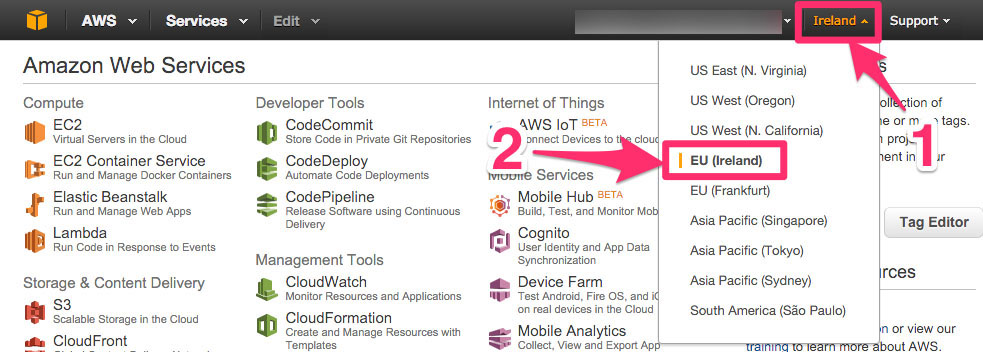
Step 3: Go to EC2 dashboard
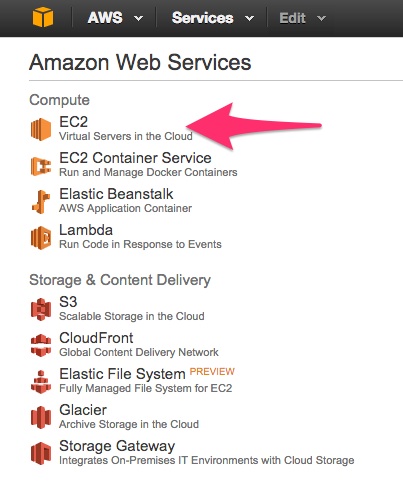
Step 4: Find the public AMI
Click on AMIs
Search ami-c74d0db4
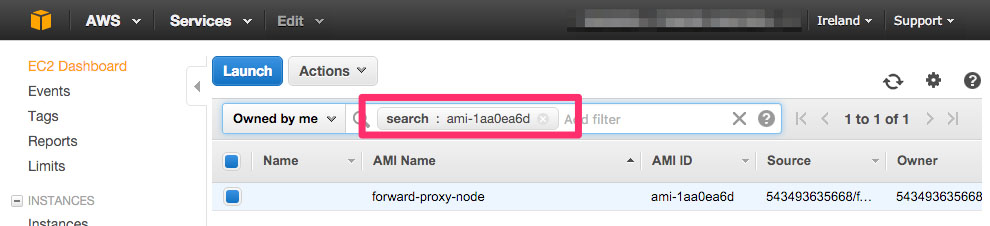
Step 5: Open copy AMI wizard
Right click on instance
Click on Copy AMI
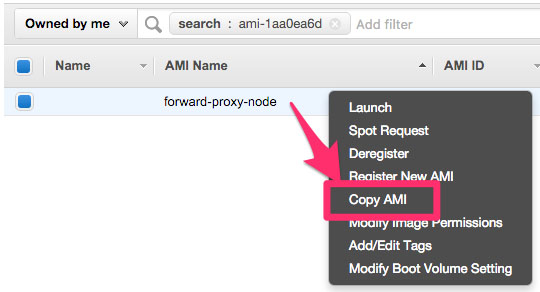
Step 6: Start AMI copy
Choose the new destination region
Click on Copy AMI
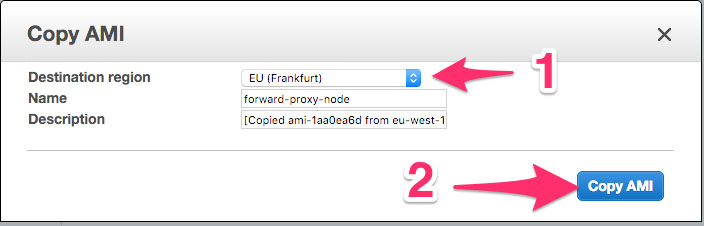
Step 7: Connect to the new region
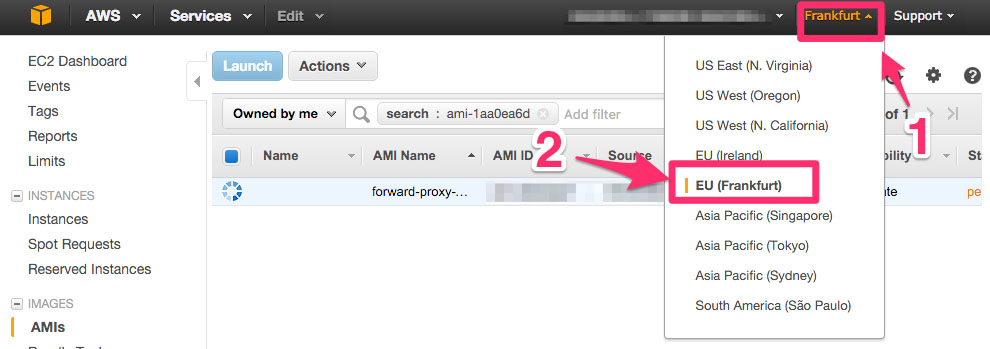
Step 8: Find the new AMI ID
The new AMI ID is in the column AMI ID.