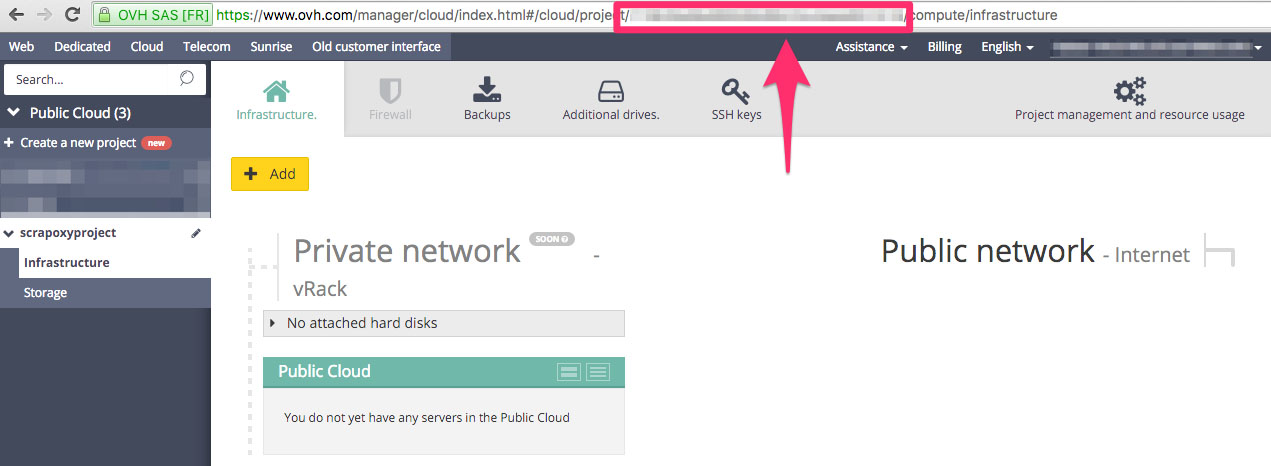Tutorial: OVH Cloud - Create a project
Step 1: Connect to your OVH dashboard
Go to OVH Cloud.
Step 2: Create a new project
Click on Create a new project
Fill project name
Click on Create the project
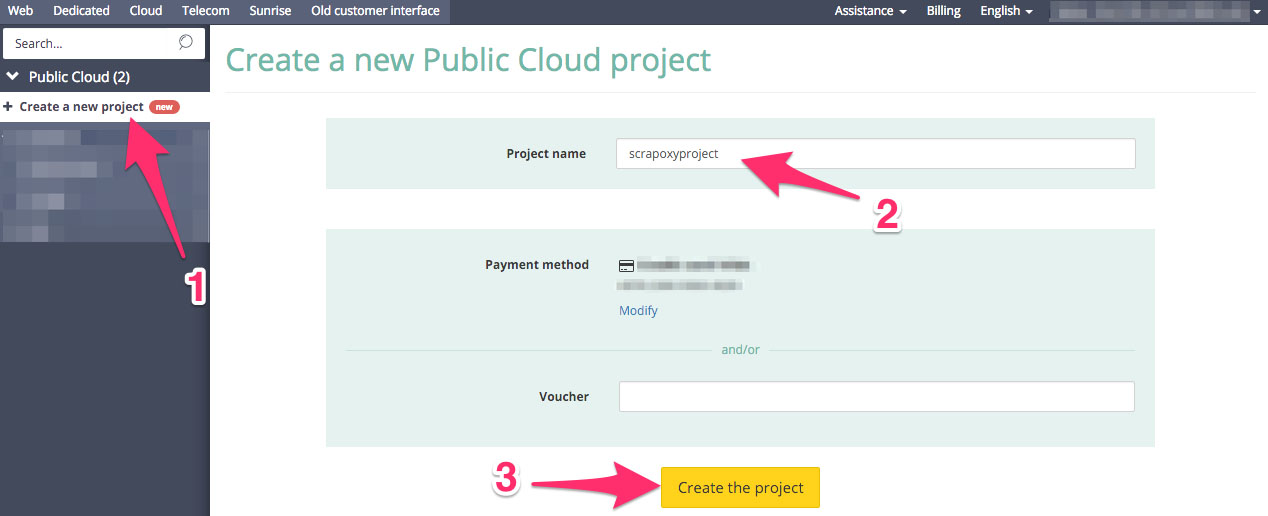
Step 3: Save serviceID
Remember the ID in the URL: it is the project serviceId.