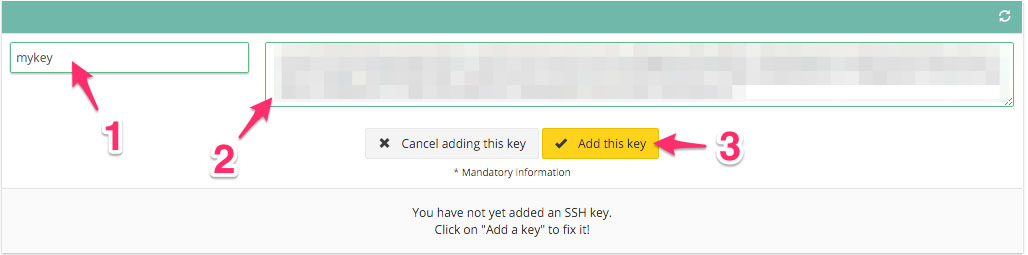Tutorial: OVH Cloud - Create a SSH key
Step 1: Connect to your new project
Go to OVH dashboard and select your new project.
Step 2: Create a new key
Click on the tab SSH keys
Click on Add a key
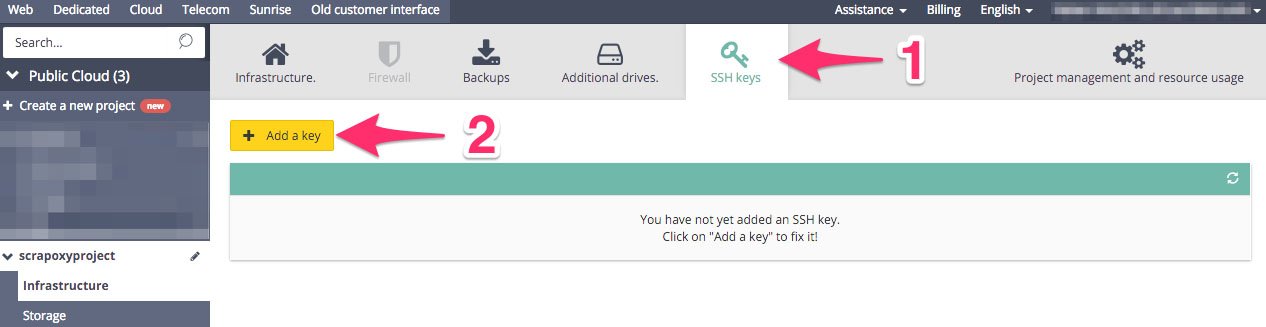
Step 3: Enter the key
Set the name of the key mykey
Copy your key
Click on Add the key
You can generate your key with this tutorial on Github.
And remember the name of the key!