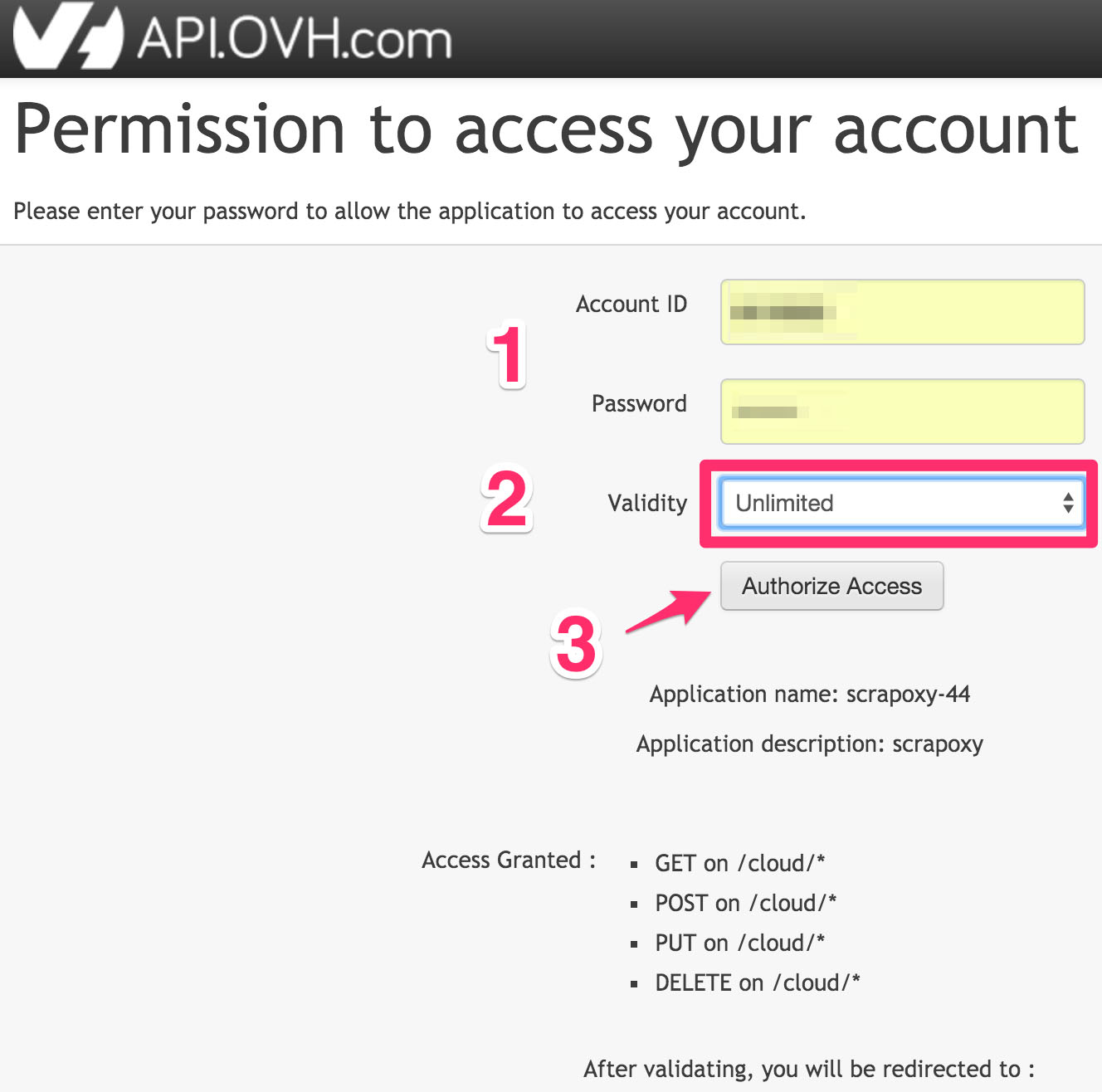Tutorial: OVH Cloud - Get credentials
Step 1: Create an API Application
Enter ID and password
Add a name name (e.g.: scrapoxy-12)
Add a description (e.g.: scrapoxy)
Click on Create keys
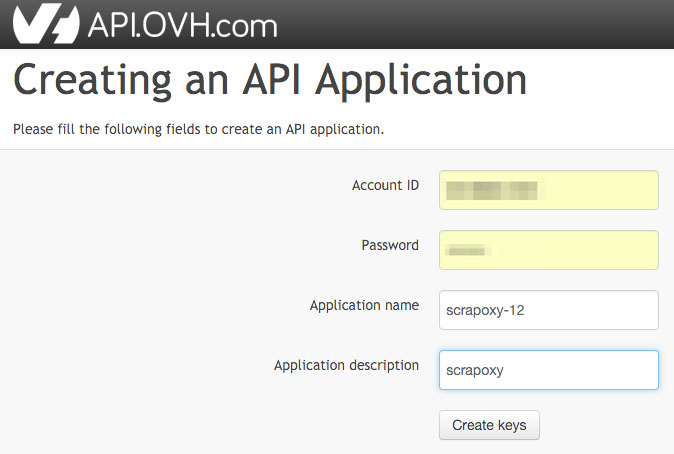
Step 2: Save application credentials
Remember Application Key and Application Secret:
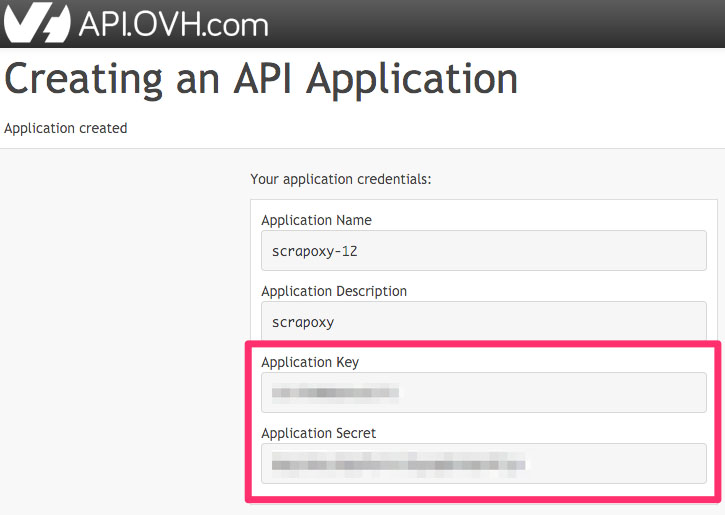
Step 3: Get the consumerKey
Use Scrapoxy to get your key:
scrapoxy ovh-consumerkey <endpoint> <Application Key> <Application Secret>
Endpoints are:
ovh-eu for OVH Europe;
ovh-ca for OVH North-America.
Remember consumerKey and click on validation URL to validate key.
Step 4: Add permission
When you open validation URL:
Enter ID and password
Choose Unlimited validity
Click on Authorize Access